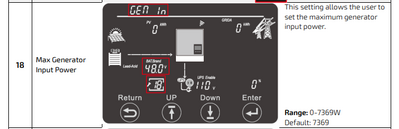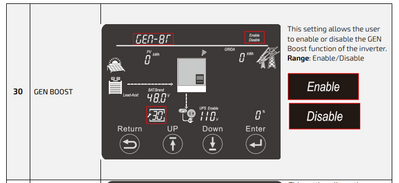Due to the unprecedented rains in Panama I need to use my generator for the first time to charge my batteries on my 6000XP system. I understand the default is 9000 watts… I have a 5000 watt generator that should work (albeit slowly) with the new gen-boost software setting. I enabled gen boost from the panel but cannot access the EG4 Monitor Center with an admin ID… (tried admin/admin but that does not work) - don't know what that was set to….
As far as I can tell there's no way to do this from the panel… IS THERE a way to either (1) make this change from the panel OR (2) reset the admin ID without wiping out all of the other settings?