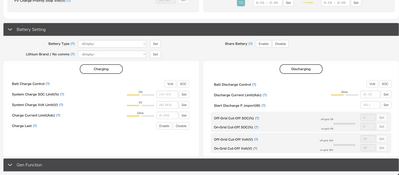Is it normal for the EG4 monitoring portal (monitor.eg4electronics.com) to not have your info saved in all the settings? Even after you choose an adjustment in settings on the portal?
For instance, all these -Empty- dropdowns, do have options selected on my inverter. And all the Enable Disable options are always both white, not yellow, despite my inverter having options selected such as Fast Zero Export Enabled, etc.