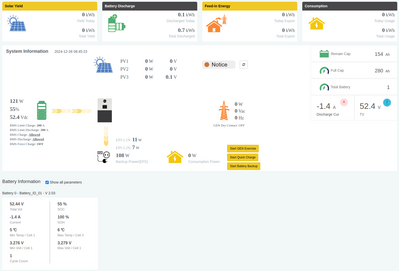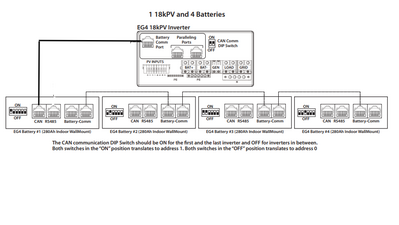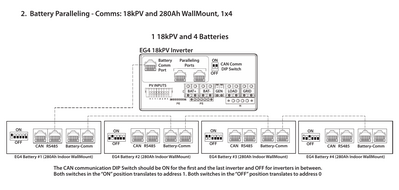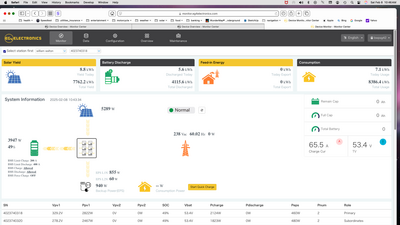BTW, I don't have the wallmount batteries. I have an 18Kpv and six LL-S rack batteries. I've read here that both the LL-S and the wallmount should be using battery brand = 1.
Bad wording on my part. The DIPs are set (011111, 101111, 001111). For now lets just ignore the 2nd and 3rd battery (I'll turn them off) and just focus on getting comms working between the primary battery and the inverter.
When I say "monitor", I am referring to the Device Monitor software on my PC and phone. I will refer to the screen on the inverter as the LCD. The data on the LCD matches the monitor screen. Neither one gives detailed info on the battery as shown in the picture at the beginning of this thread.
@weertske Would you be able to provide a screen shot of what you are seeing with the device monitor software on you PC and Phone?
If you mean the EG4 app and not the web monitor then you will need to tap on the "Battery Params" button at the bottom. Once it opens you will want to place a check in the "Show all parameters".
JB
Sometimes the easiest solution is the best solution.
Sometimes not.
@joel-brodeur @jlankford Thank you both. I tried RS485 and that did not work, I switched back to CAN and set the Battery brand to 1 and that did the trick.
Now, I will bring the other batteries online.
Here is a diagram on how to connect the batteries to each other and to the inverter. Also, having the inverter on Lithium brand "1" is the best protocol for the inverter to communicate with the WallMount batteries.
@eric That is what I have set up and all is now working fine. I got confused by this EG4 document.
which shows using the RS485 port. There is too much conflicting instructions on the EG4 website. They need to clean it up
I've been ignoring this for a year but thought I'd finally try to figure out why the similar information, outlined by the OP is absent in my display. I have a pair of 6000 XPs and 4 EG4 batteries. This screen is from 10:30am today but the data has never been displayed. Other than that my system has been flawless for a year. A fifth battery is sitting in the box ready to be installed but thought now would be a good time to figure this out. Thanks
- 37 Forums
- 1,033 Topics
- 5,608 Posts
- 6 Online
- 1,601 Members