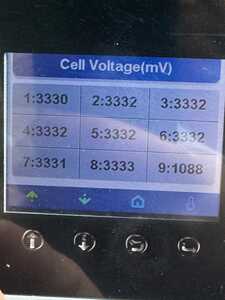Hello,
I recently installed new Solar Panel System, I have 52 Solar Jinko 425W, Sol Ark 15K and QTY 3 EG4 Wall Mount Pro.
Initially I only bought 2 EG4 Wall Pros. I decided to buy an additional Battery. We received this Battery in Protection Mode. several time it went out of protection mode when I connected it to the other batteries via Battery Com port and started Charging. When it started discharging it went again into protection mode. I rebooted the BMS but still locked. Called Tech Support spoke to Jacob and he managed to send the communication wire. I looked at the individual Battery mV. There is 1 cell no. 9 is significantly less then the others. It reads 1088 vs 3332. Still waiting for the cable so I can connect to the BMS and call tech support. But if my understanding is correct that I have a bad cell then the battery is defective and should be replaced. Will continue per tech support to call once I get the cable. Thanks