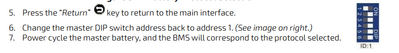Cannot get my system initialized. I have a Gridboss, Flexboss21, EG4 14kw ext wall mount battery. Electrician swapped out main panel and meter socket so I could add a Gridboss, he also wired up the flexboss grid port to the 90amp hybrid breaker but left it off. I wired up the EG4 14.3 Kw outdoor battery to the flexboss. These were my setup steps, I will admit I had a hard time deciphering some of it, but I did watch a couple of related videos to help clear it up - where did I go wrong and what's the fix?
- Connect battery (2 neg, 2 pos and a green comm cable to the top battery out and to flexboss BATTComm port. Batt voltage is 52V
- Battery protocols are set to
RS485: P01-EG4
CAN: EG4/LUX
Version:
BMS: Z02T17
LCD: V1.2.0
- ID is set to 1 (dip switches)
- installed LCD screen
- Connect and update dongle (I have 3 constant green lights and can connect via app to the dongle)
- Update flexboss firmware FAAB-2021
Connect and update Gridboss firmware 1AAB-1300
- from the monitor app change battery type to Lithium, brand to EG4
- Grid boss enable, system type 1 phase master, Phase U
No CTs selected
- battery backup mode Enabled
- Share battery Enabled
After everything is reset I still end up with a W000 Communication failure with battery (Notice), and the flexboss status is blinking green. The monitor app drop down shows the gridboss, when I select the flexboss from the drop down I can briefly see the screen update (it has a different layout than the gridboss) but it flips back to the gridboss view right away.
From the maintenance tab I can select the flexboss dropdown, and READ to see the settings. As well as seeing the gridboss settings, but going back to the monitor tab I can only see the gridboss.
I have emailed EG4 support - hoping someone sees the error of my ways here or offers any suggestions. I bought this after Enphase stopped allowing DIY (even master electricians) after seeing how easily people got these up and running - so hoping this is not exposing my limits 🙂