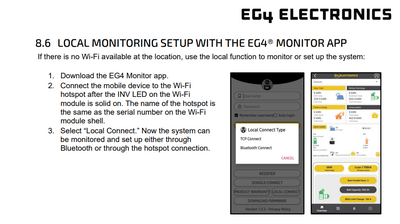I installed my first 12000xp yesterday, and have two more coming up soon. I have some comments and Questions that I hope either @Jared or people that have installed several of there can Answer.
Comment 1: The 4 tiny screws on the side holding on the front panel cover are a total PIA for an Installer. I'd MUCH rather have a door with hinges and latches like MidNite Solar AIO. Minor complaint, but if screws are used, they should be "captured" so you can't drop them when taking the cover on and off during install.
Comment 2: setting parameters with the front display is POSSIBLE, which is nice, but moving around the settings with the arrows is slow and difficult to review all parameters. It would be appreciated if there were separate "quick install/commissioning guides" for the typical most common scenarios to review defaults, and highlight the parameters that need to be changed/set for a good site-specific implementation
Question 1 - any quick written document on step by step getting the wifi dongle set up so it can be used for BT "local access" with the phone app for commissioning and review/set all the settings before attempting to power up the home ?
Question 2 - any written "sample" parameter settings for a typical common scenerio ?
- off-grid, no AC in, single inverter, US 120/240 output, Generator in, and OPEN LINK battery com to non-eg4 Lithium batteries. (i.e. charge/discharge control by Voltage, not %.... and setting bulk and float voltages hopefully with NO equalization or EQ=Bulk. Also critical is settings possible for "warning" and low-voltage disconnect/reconnect and recovery.
- tips/examples of Generator/settings that work, considerations for auto-start/auto-stop Gen at low voltage, etc
- tips/examples of how "smart-load" output (60a circuit) interacts with regular Load output (100a ) in an off-grid setting ?