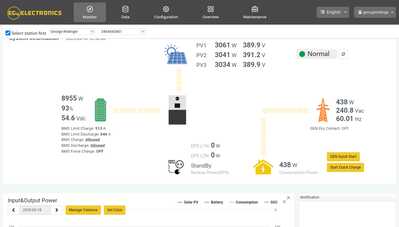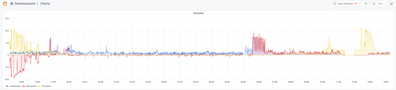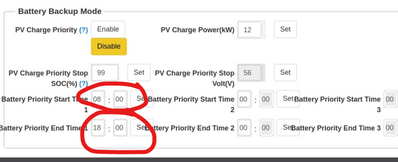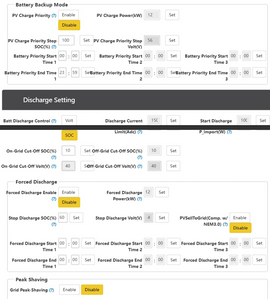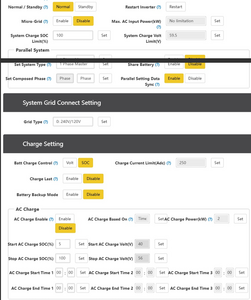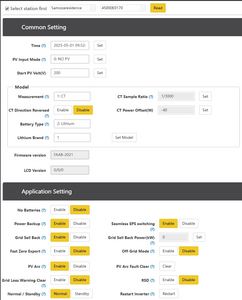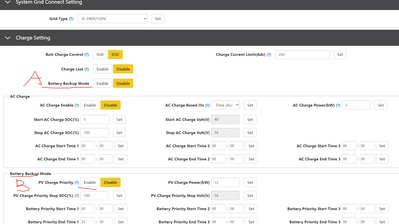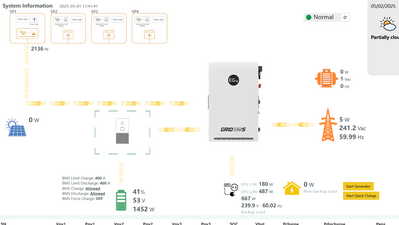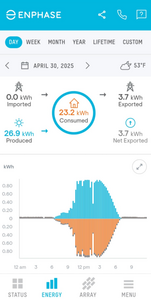Interpretations of settings is a puzzle.
I asked Grok AI what the settings should be, (there are several other AIs to try too) :
To configure the EG4 18kPV inverter to prioritize meeting grid loads from photovoltaic (PV) power, then charge the battery with excess PV power,then, when not enough PV to meet loads, use from battery till battery is low and finally export any remaining PV power to the grid
15 web pages
To configure the EG4 18kPV inverter to prioritize meeting grid loads with photovoltaic (PV) power, then charge the battery with excess PV power, use battery power when PV is insufficient until the battery reaches a low state, and finally export any remaining PV power to the grid, you’ll need to set up the inverter’s working modes and settings via the EG4 Monitoring System. Below is a step-by-step guide based on the inverter’s capabilities and typical operational logic:
Step-by-Step Configuration
Access the EG4 Monitoring System
Log in to the EG4 Monitoring System through a web browser using your credentials.
Select your station (the specific inverter system you’re configuring) and click “Read” to load the current settings.
Set the Working Mode to "Self-Consumption" as the Base
Navigate to the “Working Mode” section in the top-right corner of the interface.
Select “Self-Consumption” as the primary mode. This mode prioritizes using PV power to supply loads first, then directs excess PV power to charge the battery, and finally uses the battery to support loads when PV power is insufficient.
In this mode, the default priority is: Solar > Battery > Grid for powering loads, and Loads > Battery > Grid for solar power allocation.
Enable PV Charge Priority
Within the “Working Mode Setting” section, locate the “PV Charge Priority” option.
Enable this setting to ensure excess PV power (after meeting load demands) is directed to charging the battery before any other action, such as exporting to the grid.
This aligns with your goal of charging the battery with excess PV power after loads are met.
Configure Battery Discharge Settings
Set the “Stop Discharge SOC (%)” or “Stop Discharge Volt (V)” to define the battery’s low state (e.g., 20% SOC or a specific voltage like 48V, depending on your battery specs). This ensures the inverter stops drawing from the battery when it reaches this threshold, switching to grid power instead.
Adjust the “ON-Grid Cut-Off SOC (%)” to a slightly higher value (e.g., 25%) if you want the system to switch to grid power before the battery is fully depleted, preserving some reserve capacity.
Enable Grid Export for Excess PV Power
In the “Working Mode Setting” section, find the “Export PV Only” or “Force Discharge/Sell to Grid” option.
Enable “Export PV Only” to allow excess PV power (after loads are met and the battery is fully charged) to be exported to the grid.
If you want to export battery power as well under specific conditions, use “Force Discharge/Sell to Grid” and set a maximum power limit (e.g., 6kW) and a stop SOC (e.g., 20%) to prevent over-discharging.
Adjust Time-of-Use Settings (Optional)
If your priorities change based on time of day (e.g., avoiding grid export during peak rate hours), configure time periods (T1, T2, T3) under the working mode settings.
For example:
00:00–23:59: Self-Consumption with PV Charge Priority and grid export enabled.
Disable export during specific hours if desired by setting those periods to prioritize battery charging only.
Set Grid Interaction Limits
Under “Application Setting,” ensure the “Grid Peak-Shaving” option is disabled unless you want to limit grid draw for other reasons (e.g., peak demand charges).
Verify the “AC Charge” setting is disabled or set to a low priority (e.g., only during off-peak hours) to avoid grid power charging the battery unless explicitly needed.
Save and Apply Settings
Once configured, save your settings and select “Write” or “Apply” to upload them to the inverter.
Monitor the system via the EG4 app or website to ensure it behaves as expected.
How It Will Work
PV Power Priority for Loads: The inverter will use all available PV power to meet your grid-tied loads first.
Excess PV to Battery: Any PV power beyond load demand will charge the battery until it reaches 100% SOC.
Battery Use When PV is Low: If PV power drops below load demand, the inverter will draw from the battery until it hits the “Stop Discharge SOC” or voltage limit.
Grid as Backup: Once the battery is low, the inverter will switch to grid power to meet loads.
Export Excess PV: After the battery is fully charged and loads are met, any remaining PV power will be exported to the grid if export is enabled.
Additional Notes
Battery SOC Monitoring: Ensure your battery is communicating with the inverter (closed-loop communication) for accurate SOC readings. Without this, voltage-based settings may be less precise.
Fine-Tuning: You may need to adjust SOC thresholds or export limits based on your specific load profile and solar production.
Zero Export Limitation: If you want to avoid exporting power entirely at times, you can disable the “Export PV Only” setting or configure a “Zero Export” setup with external current transformers (CTs), though true zero export is challenging due to response times.
This configuration leverages the EG4 18kPV’s flexibility to meet your specified priorities. If you encounter unexpected behavior, double-check the settings or consult EG4’s technical support for firmware-specific guidance.
OK, Grok agrees to not have have set times for battery priority.
I've set the parameters to Groks advise. We will see what happens next.
So far this morning, with a few hours of sunshine so far today, no PV goes to loads, all loads are supplied from the grid.
some PV is going the batteries.
I will let this run for a full day/night cycle to see what happens.
My current interpretation is that the interpretation of the settings changed between 1717 and 2021. The interpretation changes have been lost in translation.
I expect that there is a set of parameters that will cause the EG4 18kpv to behave in self consumption.
There are enough EG4 18kpvs out there that someone has likely stumbled onto settings that allow self consumption to self consume,
Sadly this persons' system is working as expected, so they are not searching the internet for solutions so not posting their eureka settings.