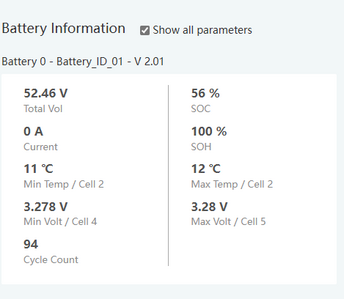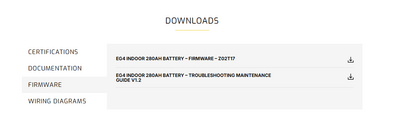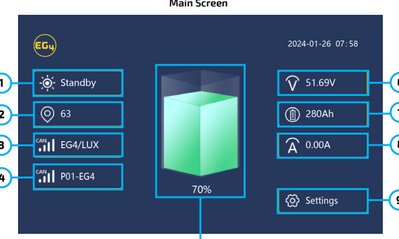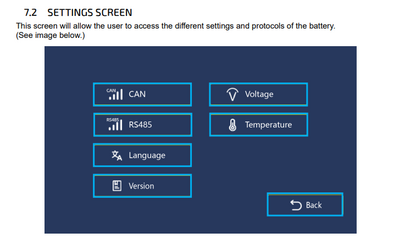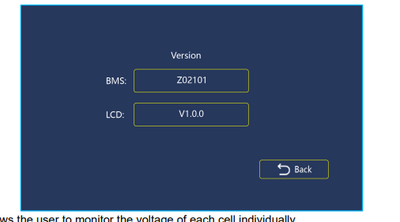Helping my neighbor with his 6000xp and Indoor Wall Mount Battery.
His cycle count on the battery is high for what he has ran.
I saw there is a firmware update to address this. https://forum.eg4electronics.com/community/postid/41/
We got the cable, downloaded the update.
Ran it and everything appeared to work. It went through all the steps as described in the guide. Delete the flash, wrote the flash and indicated success. Disconnected the com port and cycled the battery.
Brought the system back up and the cycle count is still high and the battery version on the web monitor still shows as V2.01
On the web site the version indicates Z02T17 but the hex file in the zip shows S02T11
Did I use the right file?
Is there a reason the Web Monitor still shows V2.01 instead of V2.03 (what my system shows)?
Will the Cycle count correct itself or will it just count right from here on out?
Thanks in advance,
JB