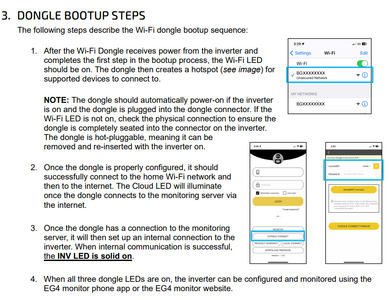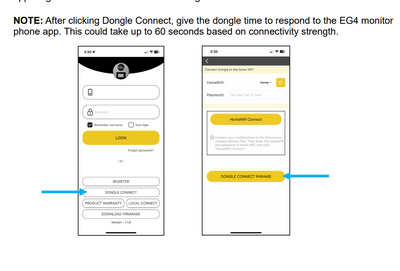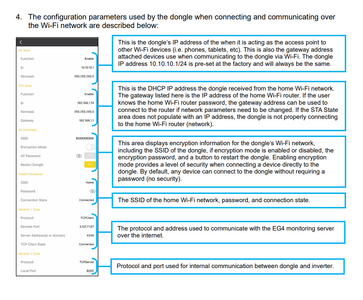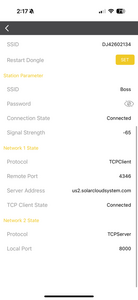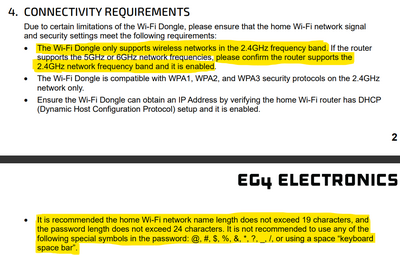Hello!
Recently installed the following:
Inverter: EG4 18kpv
Bats: 2x EG4 PowerPro
Charger: Evocharge 50 Home set to 32 amps with a 50 amp breaker on its own circuit
Car: Tesla Model Y
Im having issues with intermediate faulting of the evocharger 50 Home using PV power and batteries. Evocharge sent a new one and I swapped it but no fix. I successfully charged on other non-tesla level 2 chargers at other homes no problem, Tesla has shown no issue charging. I isolated my PV power & batteries and had no problem charging from pure grid power.
Anyone experience this issue? Any fixes?
Could it be interference? Voltage spikes or drops when the PV changes?
Another issue I’m currently dealing with tech 2s from signature solar in contact with a EG4 engineer is I can’t get my WiFi dongles 3rd INV light to light. The WiFi and Cloud is fine but no INV light. Tried everything under the sun 10s of times in every form. Since I can’t get the dongle to connect to the inverter light I can’t update the firmware.
Could a lack of a firmware update be causing the inverter to have inconsistent signals or voltages (I’m not versed in electrical lingo so look past my ignorance), that is causing the EV charger to throw faults?
thanks,
Rob