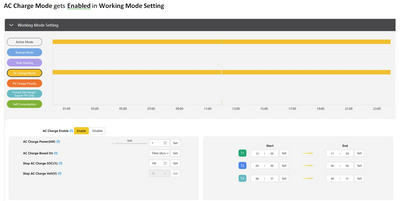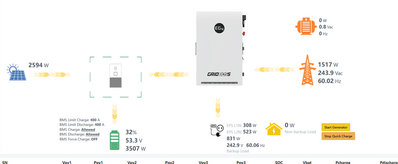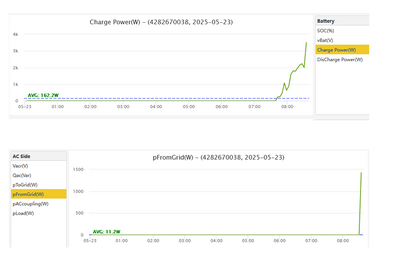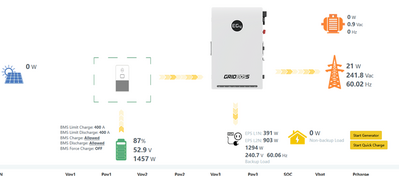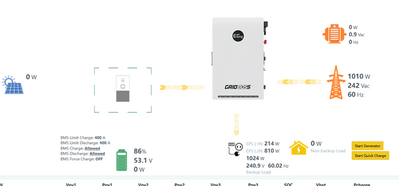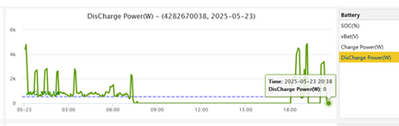I too am experiencing this issue on my FlexBoss21 + Gridboss. Enabling "Quick Charge" resets AC charge mode after it stops. It also disables "Seamless EPS switching".
@lurkingsheep Yes, I believe there's a bug making the "Feature" unusable except for rare cases. Instead I now adjust the AC Charge Start % to initiate a Charge on demand.
@Eric and @eg4 please fix this.
I'm also having a similar issue with Working Mode Setting, AC Charge Mode (AC Charge Enable) being inadvertently ENABLED. My system consists of an 18kPV and GridBoss. 18KPV is at firmware version FAAB-2021 18/1/1 and GridBoss at IAAB-1300 18/1/1. I have run various experiments and it appears that for me the AC Charge Enable gets enabled every day and has been going on for more then a month. I have tried to disable AC charge mode the prior day and it stays disabled until around 4:00pm the next day, but then it seams that any time after the 4:00pm time, it inadvertently gets turned back on. I have noticed it re-turning on anywhere from that 4:00pm time point till say 11:59pm. This has happened multiple times during that day. Even if I have previously have Disabled it. So something is inadvertently turning on the AC Charge Enable radio button or controlling it. All of this may have started after I installed the GridBoss and / or updated both 18KPV or GridBoss firmware. The state of AC Charge Enable radio button shows the same state wither viewing it on working mode page, either through the 18KPV's serial number, the GridBoss serial number or Old Settings Page for the 18KPV. i.e. all viewing methods track each other. Currently I can't keep the AC charge mode disabled to prevent my batteries from being charged by the grid unless I set the AC Charge Power(kW) value to 0.0kW (which I should not have to do if the AC Charge Mode worked correctly and stayed disabled).
This is how I typically find it -
I have experimented with manually pressing Start Quick Charge button.
I see AC Grid power going to the battery as expected.
And I confirm that power is being sourced from the grid, then into the battery -
Also confirmed that quick charge stopped AC charge at 30% battery charge, which is where the stop charge was set to.
(No data)
So the real question is - how can the AC Charge radio button inadvertently get re-enabled every day after a specific time during the day? Appears to be a firmware issue. Possibly with version FAAB-2021 18/1/1.
Let me know if there is anything else I can provide for diagnosing this issue.
Additional issue with AC Charge Mode, AC Charge Enable is that when it's enabled, no power will be supplied by the battery and it only gets supplied by grid AC (not correct). If switched to Disable, it resumes back to using the battery since battery power is available for usage.
Example -
With AC Charge Mode, AC Charge Enable is set to Disable –
Battery supplies power.
With AC Charge Mode, AC Charge Enable is set to Enable –
Battery now not supplying power.
Data shows that when AC Charge Mode, AC Charge Enable is set to Disable mode, battery is supplying power to load and working as expected.
Shows that AC power (grid) is not being supplied to load and working as expected.
Shows when AC Charge Mode, AC Charge Enable is now set to Enable mode, battery is NOT supplying power to load.
This is not correct. Battery should still be supplying power to load at this point.
Shows when AC Charge Mode, AC Charge Enable is set to Enable mode and grid AC power is being supplied to load and not the battery.
Again, not working as expected.
EG4, let me know if you need anymore info or want some other setting changed.
Also, is the area that shows the time span supposed to be showing a On/Off graft or something for that function? Seems to be blank but I don't know what this is supposed to look like or represent. See -
Found that Weather Optimizer was enabling AC Charge mode. Note that when enabled by Weather Optimizer settings, it never gets disabled by it, even if settings are not valid anymore.
@fkitzmann Thanks for all your feedback. I did have Weather Optimization enabled, and just now disabled it. I'll see if that makes a difference. I had problems before that was endabled but it's best to remove variables.
I'm updating my firmware today too, to EG4_FAAB-2122.
I'm trying to get the system stable. It's so flaky it's making me doubt the quality of the EG4 software. Not sure SolArk has this type of issues. I'll ask around. We need these systems to be stable and reliable, and right now they are not.
cc @eric
- 37 Forums
- 991 Topics
- 5,359 Posts
- 4 Online
- 1,556 Members