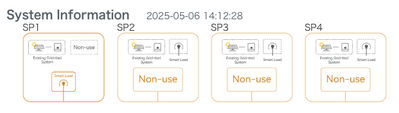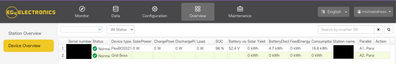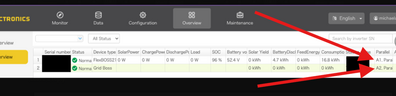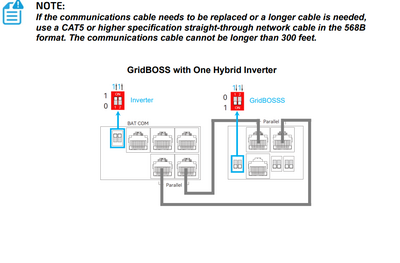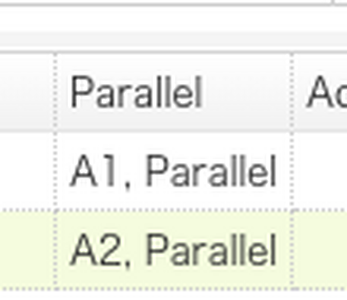Smart Ports don't seem to change when on or off, am I missing something? I'd think we'd see status of them in the app and website?
When accessing the monitor site from a web browser, I don't have an option to parallel, and either flexbos or gridboss seem to show the same info. But the mobile app shows a different flow from the website:
And here are the two individual mobile app devices, one has always said offline, even though it seems to work?
Are these just UI issues or do I have something configured wrong maybe?