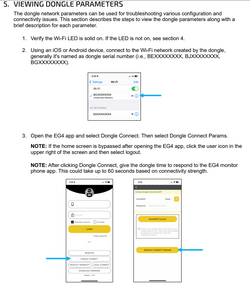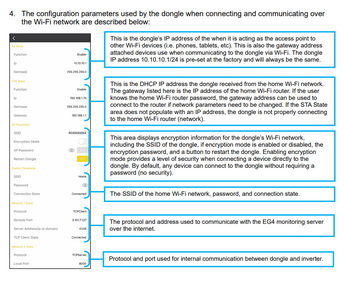Dongle unable to connec to cloud
I also have 2 dongles starting with DJ which are unable to connect to the cloud. They say they connect to wifi but never reboot. I'm able to ping the ip of the dongle and see them in my router so I know they joined the network. They only have 1 led lit up and fail to connect to the cloud.
My setup is: 2.4 ghz network, no special characters in wifi name or password, SSID less than 19 characters, password less than 25 characters. Have tried literally 50 times to get it to connect to the cloud using both TCP and Bluetooth connections with no luck. Run port scan and confirmed dongle is listening on port 8000. Able to ping/telnet to EG4 server at 47.254.33.206:8000 from other devices on network.
Unable to update firmware beyond firmware 2.07 since the drop down box for more firmwares is empty.
I've followed the https://eg4electronics.com/wp-content/uploads/2024/07/EG4-Wifi-Dongle-Troubleshooting-Guide.pdf&source=gmail&ust=1760245745437000&usg=AOvVaw2PQExrDpDRDcvZoL6Vqjb o">dongle troubleshooting guide and the https://eg4electronics.com/wp-content/uploads/2025/06/EG4-Mobile-App-Firmware-Update.pdf&source=gmail&ust=1760245745437000&usg=AOvVaw25TqddMtkcP4LyNAV7tQD u">dongle firmware update instructions with no luck.
Yes, I don't seem to have permissions to DM yet, so posting redacted results.
I've performed over half a dozen hard factory resets on 2 separate dongles.
I borrowed an Android phone and updated both dongles to 3.0.2 firmware
I've tried setting my location (America), and also leaving it blank. (47.254.33.206 is when set to america, dongle_ssl.solarcloudsystem.com is the default when location unset).
I have all firewalls turned off. Other devices in my network can access the remote ip/port without issue
I've tried Europe and other countries with the same failure.
I've created new wifi networks just for the GridBoss and FlexBoss
Overall this has been dozens of hours of deep troubleshooting and phone calls with Signature Solar with no resoluiton.
At this point I'm fairly confident that I either received 2 defective dongles, or something is wrong on the EG4 side. I'm happy to be proven wrong.
Got it fixed. The 1.6.3 iOS app update fixed it. Now the server points to
http://us2.solarcloudsystem.com
instead of 47.254.33.206
and the dongle connects successfully
- 37 Forums
- 991 Topics
- 5,359 Posts
- 5 Online
- 1,556 Members