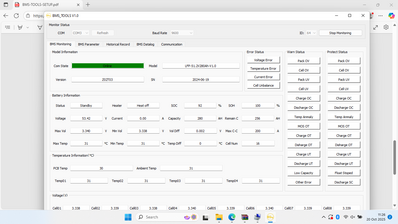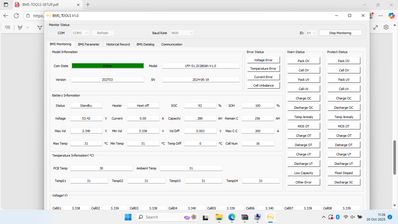Breaking EG4 14.3kWh indoor wall mount battery BMS comms issues - resulting in blackouts, power blips, and charging restarts
@bporter thanks for the reply. This is my opinion. Don’t get hung up on communication. My brain thinks in volts. The batteries have a high and low voltage. Look at the specs and set accordingly. 56.4 high and 54 float is a great place to start. I cycle mine from 56.4-46. I don’t worry about the SOC. Volts are the main concern
@ravasunpower Not sure about the warning 18, but if in lead acid mode don’t sweat it. It will be ok as long as you have the high and low battery settings in. I just put a 6000 on a domestic well and still working through it. It’s definitely different than my 18K.
Have received the cables and took a chance to update Wallmount battery BMS to latest firmware.
All went well with update - checked with BMS Tools - see below.
Yet when I attempted to switch back to Lithium Battery type 1 the following error occurred:
|
W000: Communication failure with battery.
|
Basically after firmware update there is no comms between Battery and Inverter at all.
I have checked the COM cable and even replaced it with spare one - no effect.
It looks like I am permanently stuck with Lead Acid mode.
I have just updated the BMS firmware to the latest.
Connected the BMS tools and checked all - see below:
YET,
When attempted to switch back to Lithium Battery type the following error occurred:
|
W000: Communication failure with battery
|
I have checked cables , even replaced the COM cable with new CAT6 one - no effect.
The inverter does not see the battery anymore.
It looks like The firmware update killed the comms with inverter for good.
I guess I am stuck in Lead Acid mode battery setting for good.
Brgds
K
I was hoping you would get it figured out. I bet Eric will take care of you. Keep us updated and I hope the best
I was told yesterday to do cold restart of entire system including BMS, which I did and ... No change.
The comms from Wall mount battery BMS to inverter is still down...
Will se what @Eric advises
Brgds
K
A positive update,
Today I decided to look again at my setup and search for any more error logs in addition to what I have already reported.
I have checked the battery error log and found the following:
It is interesting that the last float - stop logs are correlated with the when I tried to switch to Lithium battery type.
It made me wonder and I decided to once more restart the entire system including the battery BMS.
After powering all up and online I switched the battery to Lithium type 1 in old settings page and.... no more errors. The system works again.
I intend to keep the system in Lithium Type 1 battery mode and SoC/time charge settings and see how it goes.
Will keep you posted.
Brgds
K
Good deal
Good News,
It seems that the Wall Mont battery BMS comms issues causing inverter stop 'seeing there is battery" when set up in Lithium type mode could be resolved.
It has taken over the 6 months for me, but now my system (6000xp with single EG4 14.3kWh indoor wall mount battery) is back in Lithium battery type 1 mode and has been working without any glitch continuously for last 5 days.
Here is the fix which worked for me:
1. Got RS 232 and RS 485 comm cables from EG4 (Thanks to @Eric)
2. Updated the BMS firmware (RS232-S02T11) as per guide and files from:
https://eg4electronics.com/categories/batteries/eg4-wallmount-indoor-280ah-lithium-battery/
Notes: - The actual firmware file is <RS232 51.2V280Ah S02T19.hex> file within the package.
3. After update the BMS the entire system was power cycled three times with last one having the BMS and battery breaker OFF of for quite a while followed by sequential power up sequence: BMS-Battery Breaker-DC Breaker on inverter-Inverter power switch-inverter EPS switch.
NOTE: the battery type in inverter was set to Lead-Acid mode during power up sequence
4. After the power waited until the Wi-Fi dongle became online and then changed the battery type to Lithium Type-1 and switched the inverter settings from voltage to SoC
5. System become stable and works again as designed.
Overall comments:
- it might not be necessary to update the BMS firmware to fix the issue (my system was working flawlessly Jan-May with old firmware)
- I believe the thorough power cycle of the battery, its BMS and the Inverter might have solved the issue
- I did not do RS-485 firmware update, yet used RS 485 cable to run BMS tools to "see" the battery directly
Hope above helps.
Brgds
K
As far as "what are the downsides of running in lead-acid mode", my assumption is that in an emergency the RSD switch would no longer trigger the battery itself to trip its breaker and shut down. Is that right? What would the inverter do with a RSD trigger in lead-acid mode?
A good Update.
Full month has passed and all works as intended (no single blip/power interruption - like my first 4 months of owning 600xp with wall mount battery setup).
Power cycling EG4 equipment do help indeed.
Brgds
K
K
Wonderful news.
How long was "quite a while" for the battery to be off? My tech guy had me do the standard total shutdown/restart too after doing some tweaks to the settings. The battery was only off for 4-5 minutes.
Thanks,
Bill
When power cycling the system I just turned everything off starting from Grid supply, PV, inverter, EPS, opened all the breakers and shut down the battery BMS for
couple of minutes I guess.
Luckily I have manual transfer switch I can use to isolate the system totally and the bypass it from the house AC distribution panels so there were no pressure and I could take my time.
The third time it worked.
Brgds
K
So, bought the EG4 Flexboss 21 last June/July 2025 from Signature Solar. I did NOT get the grid boss, so, it's completely off grid (managed through my breaker box either all grid, or all solar when I flip back and forth). Question: Intermitently, when running on solar/batteries/EG4Flexboss21 all the power in the house will go off for a long 2-3 seconds, not just a flicker, but a solid 2-3 seconds, and then come back on. I used to think it was when I had a fire in the basement which is about 10' from the Flexboss BUT, no fire last night or today, and, it did it again this morning at 7:30am, and then just now AFTER we cooked wi microwave, ran the geothermal, and did stove.... that was about 1.5-2 hours ago. Sometimes I've had it happen 2-3 times in a 15 minute period with NOTHING big drawing current for hours, just watching TV. I was talking to Signature Solar back around October/November, they thought it might be a setting, fixed it, still did it. Next they gave me a list of wiring to check and send them pix of. I am hoping they are not trying to just wear me down (cus it's working, getting frustrated with this, it was a LOT of money I sent them for this system, 6 batteries, and a pallet of panels...). Anyways, does this ring a bell with ANYONE out there? Doesn't appear to be a permanent fault, can't ever see an error in the monitoring APP on my phone or online, tried tracking days, times, fire or not, etc. etc. but, like I said, 5:30 this morning, cool as a cucumber, NO FIRE all night, no geothermal (house was still 69 while thermostat set at 67) and yet it randomly decided to do the 2-3 long second flicker..... recommendations anyone? It just seems to me that it's got to be inside the inverter somewhere since it runs just fine lots of times and then just randomly....cuts out. Thank you for any suggestions.
- 37 Forums
- 1,021 Topics
- 5,519 Posts
- 6 Online
- 1,588 Members