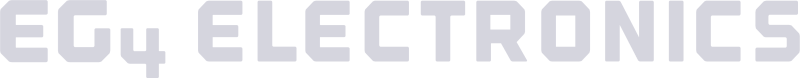12000xp with 3 48v V2 LL server rack batteries. Configured 3rd battery with ID 3, tried ID 4, disconnected it from bus, still went into protection mode. No clues what its crying about ....
bad server rack battery? shows protection even with nothing attached to it
What is the voltage on the battery that is going into protection mode?
@eric think all three were listed at 55% SOC which seems standard for the new batteries I have been getting, 51.4 or something?
@eric I am trying to get BMS tools going. Got a new adapter for my laptop and gonna try logging in this afternoon to his battery. It just says Protection on the battery display itself ....
@scottmr808 Once you get the BMS tools going, we will be able to see what is causing this alarm.
So, you are getting 51.4V on the battery?
@eric I had an issue with my laptop not reporting a com port and never got the BMS tools going. The distributor swapped me out a new battery and is looking into it. He thinks its a dip switch setting issue but I tried a lot of different combinations including it being the host battery and am not convinced that's the complete answer. The new battery worked just fine in the 3 battery chain with the same dip switch settings(first battery 1 down only, second battery 2 down only, 3rd battery 1 and 2 down, the rest up)
@scottmr808
I'm glad you were able to get it replaced. If you have any other issues, free to reach out to me.
Was all 3 batteries purchased at the same time? I had an issue with my setup on the last round of batteries I added where the new batteries all went into protected state as soon as i plugged them into to the closed loop coms and would only come out of protected if they were not plugged into closed loop. I had to get all batteries on the same firmware version to fix things.
@somej I did notice the two working ones were sequential serial numbers and the third was not ... they were all purchased at the same time from my local distributor
- 34 Forums
- 667 Topics
- 3,564 Posts
- 1 Online
- 1,074 Members