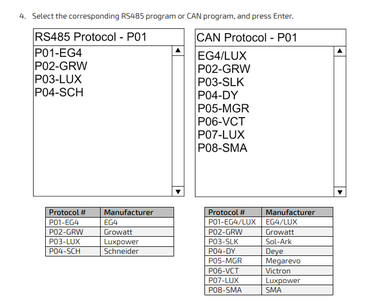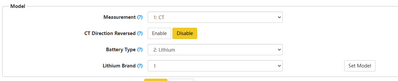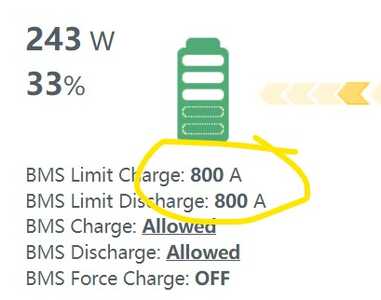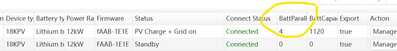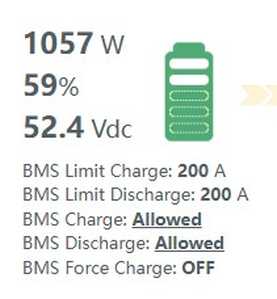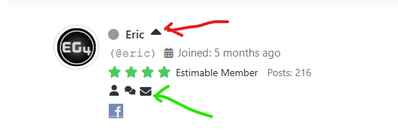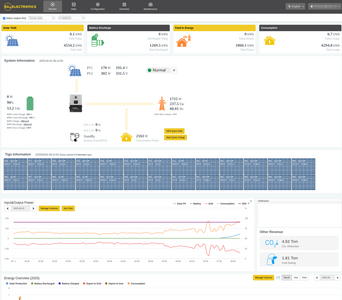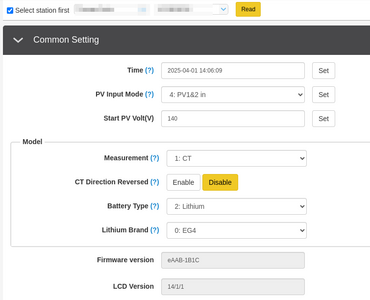@jared Well, after much noodling and acumulating all the pieces and parts, here is where I am
Firmware is updated on 3 batteries to Z02T17
The dip switches are in their proper order per the manual's pictures
CAN protocol is set to EG4/LUX, and the inverter's Lithium brand setting is configured to 1
Under configuration/devices, I show 3 batteries, but I will say that any changes to the configuration takes the monitoring software quite a while to pick it up, long lag, but eventually, it does show all 3 batteries, and that is the only place it shows it. The phone app also only shows 2 batteries no matter what configuration the system is in
A new dongle was installed, which did work partly, and I now see 2 of the 3 batteries. I replaced all ethernet cables with known "good" ones, but still, only 2 batteries are shown. I thought maybe the order of the ethernet jumpers between battery RJ45 ports was important, so I have adjusted every conceivable position without effect.
Are the 2 RJ45 ethernet ports on each battery in some kind of series/parallel loop? and does it matter how each battery is jumpered between them, cause that is all I have left. What is even more odd, I always have just 2 batteries shown, and I always have the master battery shown, but in one RJ45 configuration, I get master and battery 2, and in another configuration, I get master and battery 3, so the hardware appears to be working.
The manual shows a picture where the ethernet cables go from the 2 RJ45 ports on the master battery to each secondary battery, so I did that, and I got the master and battery 3. I then tried jumpering from one master RJ45 port to battery 2 and from battery 2's RJ45 port to battery 3's RJ45 port, and I then get only the master and battery 2 shown. At no time do I ever get all 3 batteries?