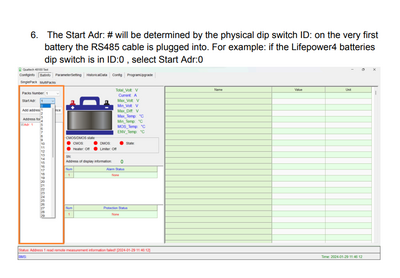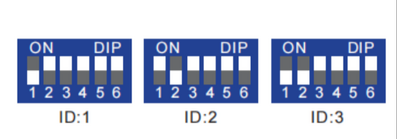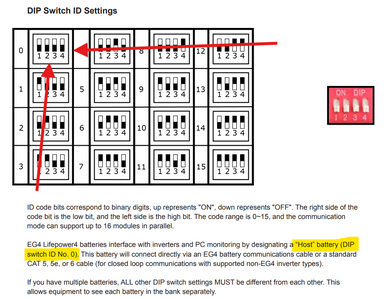We have a stack of 3 LifePower4 V2 batteries. I upgraded them to the current firmware, and have the DIP switches set correctly. I can bring up the BMS-Test software and open the port, but cannot get any information from the batteries. What should the Packs Number and the StartAdr numbers be? At the bottom of the app, a Status message cycles through Address 1,2 and 3, saying read remote measurement information failed.
Any help appreciated!